The events on this website are limited to 28 days (four weeks) on the Homepage. Filter pages are limited 30 meetings after filtering. To load more meetings click on the ‘More Classes’ button after scrolling to the bottom of the meeting list.
Links
This is the summary of the meeting you will find on the Homepage and ‘filter pages’ on this website.
[1] Meeting Details
[2] Location (Masonic Centre)
[3] Lodge/Chapter etc. Information
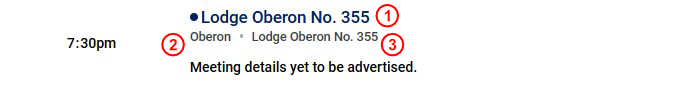
1. This link shows the meeting detail on a popup window. On the meeting detail you have access to the date and time, location [link 2] and lodge [link 3].
You also have a map with the masonic centre (or other building) delineated with a red marker.
A description of the meeting appears above the map for any information about the meeting. You can download an iCal [default setting] for this event or be taken to an event link [when external]*
*Please do let us know if you have a booking etc. which you would like to incorporate into your meeting listing.
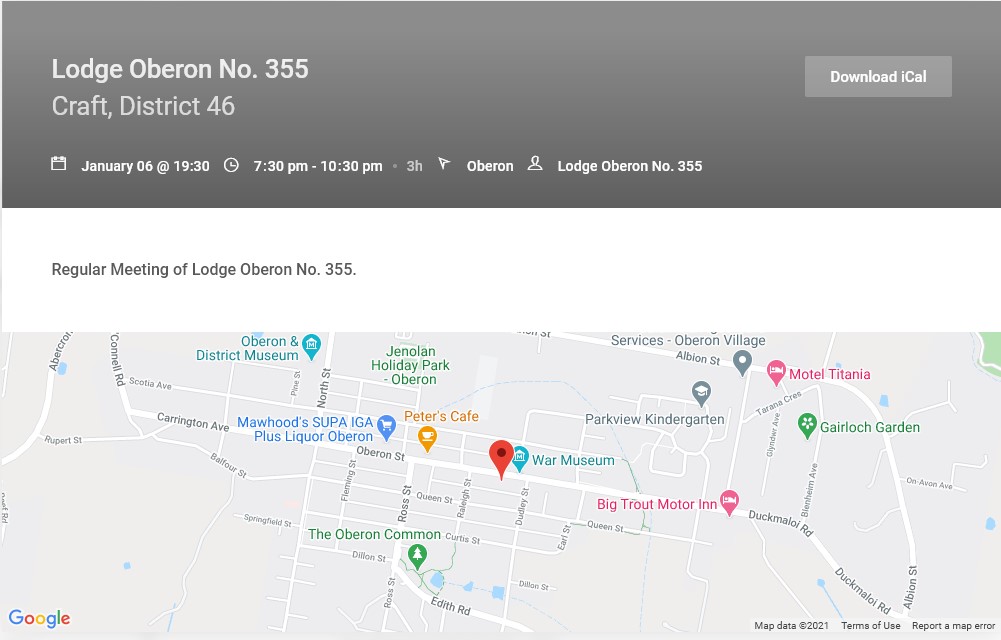
2. The location of the meeting (or Masonic Centre). When you click this link a popup window appears with the address of the specific Masonic Centre and this text is (usually) linked to a Google Map link to make it easier to navigate your way there.
[please let us know if the Google Map link does not work, as some may be missing]
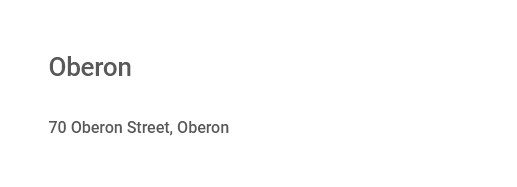
3. Lodge/Chapter details are available through this link. When you click on it, a popup window with information about the Lodge/Chapter appears.
The information is blocked all as one paragraph at this stage.
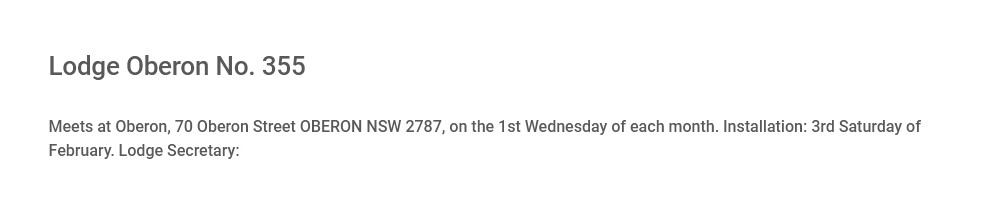
Filters
When you hover over the menu, a series of filters are displayed for you to narrow down your options. They work on a tick box approach and the list is unfiltered when no boxed are ticked.
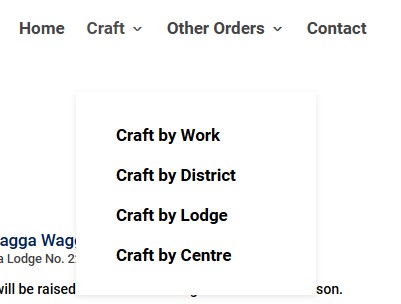
The filter is displayed to the left of the page.

For example, this filter shows all the lodge meetings for Distric 43B.

When you tick two boxes, meetings of both filter categories are displayed. For example, this filter is showing meetings in District 43B and District 45.

If you need any further assistance, please feel free to contact worksheets@slaters.id.au.